In the current digital world, which is moving at a fast pace, computer hardware is what makes the computing experience. It does not matter if you are a casual user, a gamer, or a professional using complex software; it is still necessary to know about the computer hardware. This detailed manual will guide you through the computer hardware basics, its components, and how to take the right parts for your needs—all designed for users in the USA.
What Do You Mean by Computer Hardware?
Computer hardware is the term used to refer to the physical parts of a computer system. In contrast to software, which is made up of programs and applications, hardware includes the physical components, like a processor, memory modules, and storage devices, to name a few. These parts are working together to carry out computing tasks that can range from basic to advanced ones.
Computer Hardware’s Main Parts
If you understand the main parts of computer hardware, then you will be able to make informed decisions while buying or upgrading a PC.
Central Processing Unit (CPU)
The CPU is commonly referred to as the “brain” of the computer, as it is the one that processes data and executes instructions. For example, users in the USA have a great choice of CPUs from good brands like Intel and AMD that range in price and performance according to their diverse needs. For instance, Intel’s Core i5 and AMD’s Ryzen 5 are usual choices for daily tasks, whereas Intel’s Core i9 and AMD’s Ryzen 9 are aimed at high-end gamers and professionals.
Random Access Memory (RAM)
RAM temporarily stores data for quick access, helping your computer run faster and multitask efficiently. While 8GB is the minimum for most users, 16GB or more is ideal for gamers, graphic designers, and video editors.
Storage Devices
A computer stores its data, applications, and operating system in its storage devices. The two main types of storage are:
- Hard Disk Drives (HDDs): These old-style drives are larger in storage capacity and lower in cost, but are slow and thus not the right choice for most modern computers.
- Solid-State Drives (SSDs): These drives are quick, more reliable, and of better value, hence they are the first choice for operating systems that require faster boot times and files that need to be accessed quickly.
Lots of modern PCs utilize both drives, having SSDs installed for the operating system and HDDs for storing data.
Graphics Processing Unit (GPU)
The GPU produces the visuals on your screen, whether they’re still images, videos, or 3D animations. Most non-demanding users find that integrated CPU graphics provide enough power. However, gamers, video editors, and 3D designers prefer dedicated GPUs from Nvidia or AMD. In the USA, many users choose Nvidia’s GeForce RTX 3060 or AMD’s Radeon RX 6700 XT for their mid-range gaming setups.
Motherboard
The motherboard is the circuit board that all the hardware components plug into. It is also the hardware component that every other one depends on for communication. When choosing a motherboard, not only must the CPU and RAM be compatible, but the form factor of the motherboard must also be taken into account. USB-C ports, Wi-Fi 6, and multi-PCIe-slot motherboards are features that are often searched for by US consumers.
Power Supply Unit (PSU)
PSUs convert AC electricity from your wall outlet into DC power that your computer can use. Reliable power supplies with the right wattage provide the computer with stability and protect its components from power-related damage. In the US market, users trust brands like Corsair and EVGA.
Peripheral devices
People also refer to peripheral devices as input and output devices. They include keyboards, mice, monitors, printers, and external drives. Although these devices don’t directly affect overall computer performance, choosing ergonomic and high-quality options greatly improves the user experience.
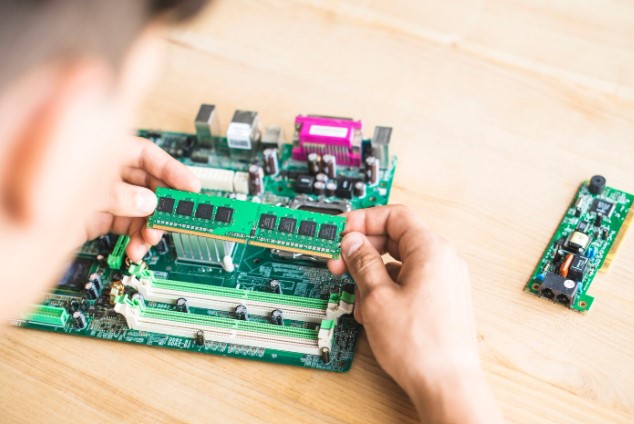
In the USA, Why Does It Matter to Know Computer Hardware?
A large number of people in the USA use computers—from casual internet users to professional gamers and tech enthusiasts. Therefore, understanding your computer hardware is important because:
- Saving Money: You’ll be able to tell what features are unnecessary and thus skip them, along with the parts that are overpriced.
- Performance Improvement: You will be able to select the components that fit best with your kind of work, whether it is gaming, office, or watching movies.
- Upgrading Possibility: You will know which of your existing hardware is ready for an upgrade when the time comes, and plan accordingly so as to extend the life of your computer.
- Enhancing Security: The implementation of hardware security solutions such as TPM chips or biometric devices is becoming common.
How to Pick the Right Computer Hardware for Your Needs
Purchasing the right hardware is based on the intended use of the computer.
For Everyday Use
In case your computer usage mainly consists of internet browsing, streaming videos, or office apps, then it is advisable to invest only in the necessary features and low-cost components:
- CPU: Intel Core i3 or AMD Ryzen 3
- RAM: 8GB
- Storage: 256GB SSD
Integrated graphics are sufficient
For Gamers
Gamers will need high-performance hardware that can support the most demanding graphics games:
- CPU: Intel Core i7/i9 or AMD Ryzen 7/9
- RAM: 16GB or greater
- Dedicated GPU: Nvidia RTX 3060 or higher
SSD storage for quicker loading of games
For Professionals
The machines for the most demanding applications are the ones for the designers, video editors, and developers:
- CPU: High-end Intel or AMD processors
- RAM: 32GB or more
- High-performance GPU (e.g., Nvidia RTX 3080)
- Large SSD and/or HDD storage
Computer Hardware: Where to Buy in the USA
When it comes to buying computer hardware, in the USA, there are numerous options:
- Online Retailers: Amazon, Newegg, Best Buy, and Micro Center are the places where you will find good prices and large selections, along with customer reviews to help you.
- Local Stores: Best Buy and Micro Center provide excellent in-store service, and you can take the product home right away.
- Direct from Manufacturers: If you need a custom-built PC or component from Dell, HP, or Lenovo, ordering it directly from them is the way to go.
In addition to that, always keep an eye out for seasonal sales like Black Friday or Cyber Monday to get the best prices when buying.
Common Computer Hardware Terms Explained
For beginners, the jargon can be quite confusing. Therefore, we present to you some of the terms used frequently:
- Overclocking: Setting a CPU or GPU clock speed above specified settings to achieve a performance gain.
- Cache: The CPU’s small, fast memory that stores the data that is used frequently.
- Form Factor: The dimensions and configuration of boards like motherboards (e.g., ATX, Micro-ATX, etc.).
- Thermal Paste: A substance applied between a CPU and its cooler for optimizing heat resistance.
- BIOS/UEFI: Firmware interfaces that allow you to configure hardware settings.
Computer Hardware Maintenance Tips
Just like other electronic gadgets, computers also need proper maintenance for longevity and efficient performance:
- Dust regularly your fans and vents as dust accumulation causes the overheating of the components.
- Upgrade your system’s drivers and BIOS for better compatibility and to avoid bugs.
- Use a hardware monitoring tool like HWMonitor or SpeedFan to check the temperatures regularly.
- Thermal paste gets old, and it’s recommended that it be replaced every couple of years.
- To prevent losing your important data, back it up to external drives or the cloud.
The Future of Computer Hardware: Trends to Watch
The hardware market is ever-changing, and in the USA, certain trends in the near future make it exciting and worth noting:
- AI Integration: Development of hardware specifically designed for AI/ML workloads and thus becoming more optimized.
- More Efficient CPUs and GPUs: The Continued pursuit of energy efficiency and performance per watt.
- Faster Storage: The widespread use of PCIe 5.0 SSDs and NVMe drives provides instantaneous data access.
- Cooling Solutions: Adoption of liquid cooling and advanced thermal materials for massive power-dissipating components.
- Modular Hardware: Systems built for easy upgrades and customization become de facto standards.
Conclusion
Understanding computer hardware is a must if you are planning to build, upgrade, or buy a computer in the USA. By getting to know the key components and their roles, you will make smarter purchases, have better performance, and extend the life of your PC. You can be a beginner or a seasoned techie, but the knowledge of hardware trends will keep you in the loop of a constantly changing technological world.
If you are thinking of your next computer purchase, it is very important to evaluate your particular needs and invest in high-quality hardware of high quality that is going to be the most cost-effective. Armed with proper knowledge and the right components, your computer will be your loyal assistant regardless of whether it is in the office, gaming, or just doing the day-to-day things.
